How to use

Get ready for the Future of Online Privacy
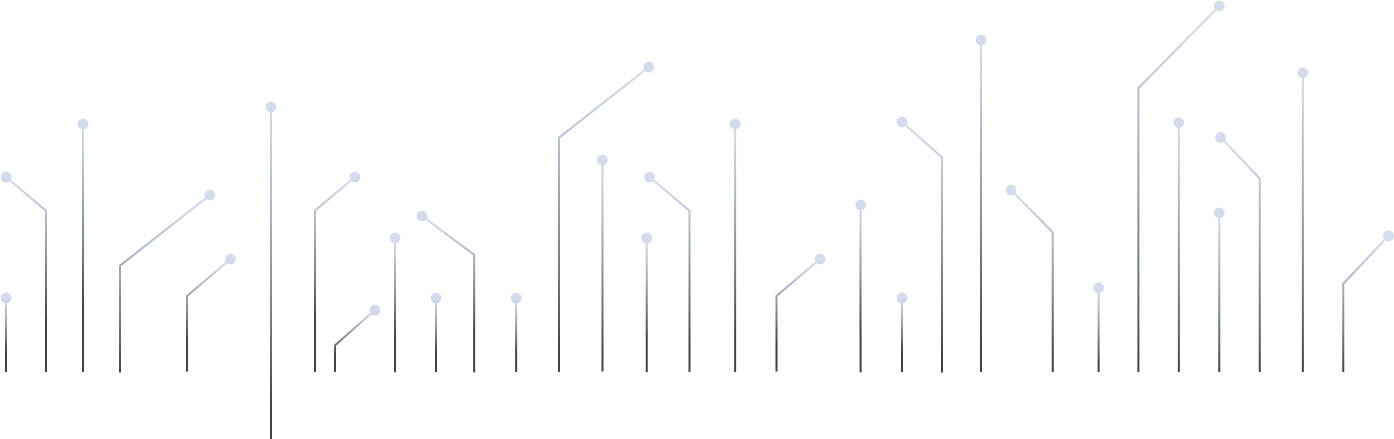
Step 2: Run Run Silent Pass Proxy on PC
Step 3: Proxy Setting Change
PC Proxy Setting
Change your PC proxy setting by one simple click, to make your entire PC been protected by Silent Pass.
Video guidance.Browser Setting, if necessary
If your web browser had no internet access, or not been protected by Silent Pass. Your browser proxy setting needed to be change.
Video guidance.When you turn off Silent Pass Proxy, the Proxy setting will change back to default mode automatically, without any further setting needed.
Silent Pass VPN
iPhone
Internet with privacy, decentralized and fast
Silent Pass delivers a revolutionary approach to privacy, leveraging fragmentation, traffic obfuscation, and zero-trust architecture. With Guardians and Full Nodes forming its decentralized backbone, Silent Pass paves the way for a truly private and secure internet experience.
GitHub
GitBook

